5 issue tracking tools for highly productive teams
We picked five of our favourite issue tracking and project management tools and compared them. Read on, and you'd find a crisp brief of what we like and what we expected each of the tools rather had.

As we move to an increasingly remote-working world, tracking project progress, assigning and completing tasks seamlessly, and collaborating better as a team in the new remote-work environment has become all the more critical for teams across the globe. There are a number of tools to help you do that. A lot of them come with complex workflows that work well for large teams, while there are a bunch of tools that are simple, easy to use, require less effort, and work very well for smaller teams.
We picked five of our favourite issue tracking and project management tools and compared them. Read on, and you'd find a crisp brief of what we like and what we expected each of the tools rather had.
1. Linear
Linear launched its beta version a few months back and has been adopted by a lot of progressive teams rather quickly. It's safe to say that this is an issue tracking tool that you will enjoy using. They call it 'the magic software' and I couldn't agree more. As the creators of Linear call it, it's an opinionated issue tracking and task management tool, and rightly so. If you are a small, high-growth team, you should give it a try.
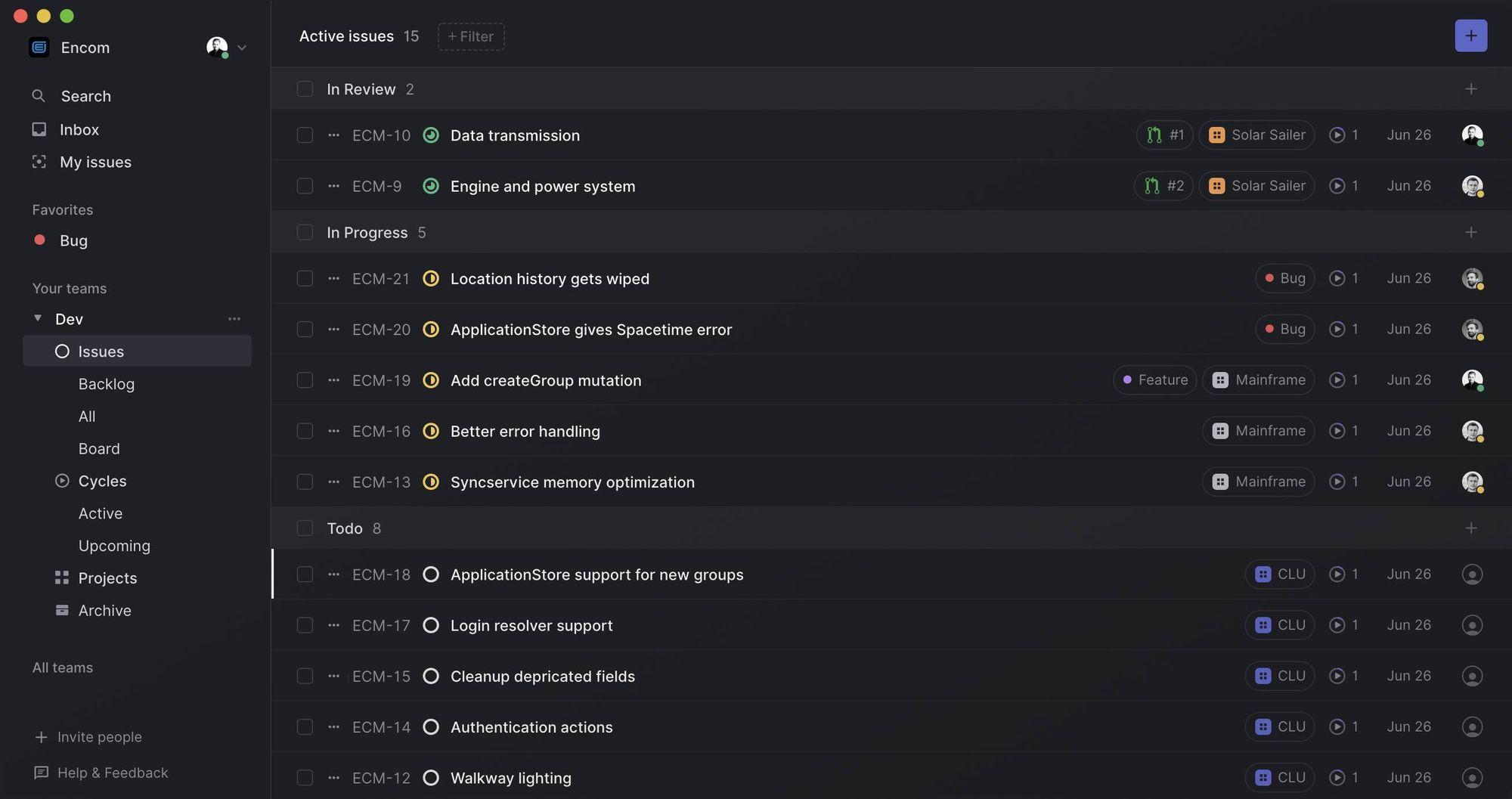
Things I like:
- It helps teams focus all their time and energy on their work rather than spending a part of it updating and entering data in project management and issue tracking tools.
- Simple to set up, enter and assign tasks, set priority, and set sprint cycles.
- The keyboard shortcuts are great and the UI is snappy.
Things I wish it had:
- Ability to log in into more than one workspace at a time.
2. GitHub project management
It's made for developers and project managers to coordinate and stay on schedule. A vast majority of companies use GitHub and along with it, the GitHub project management boards.
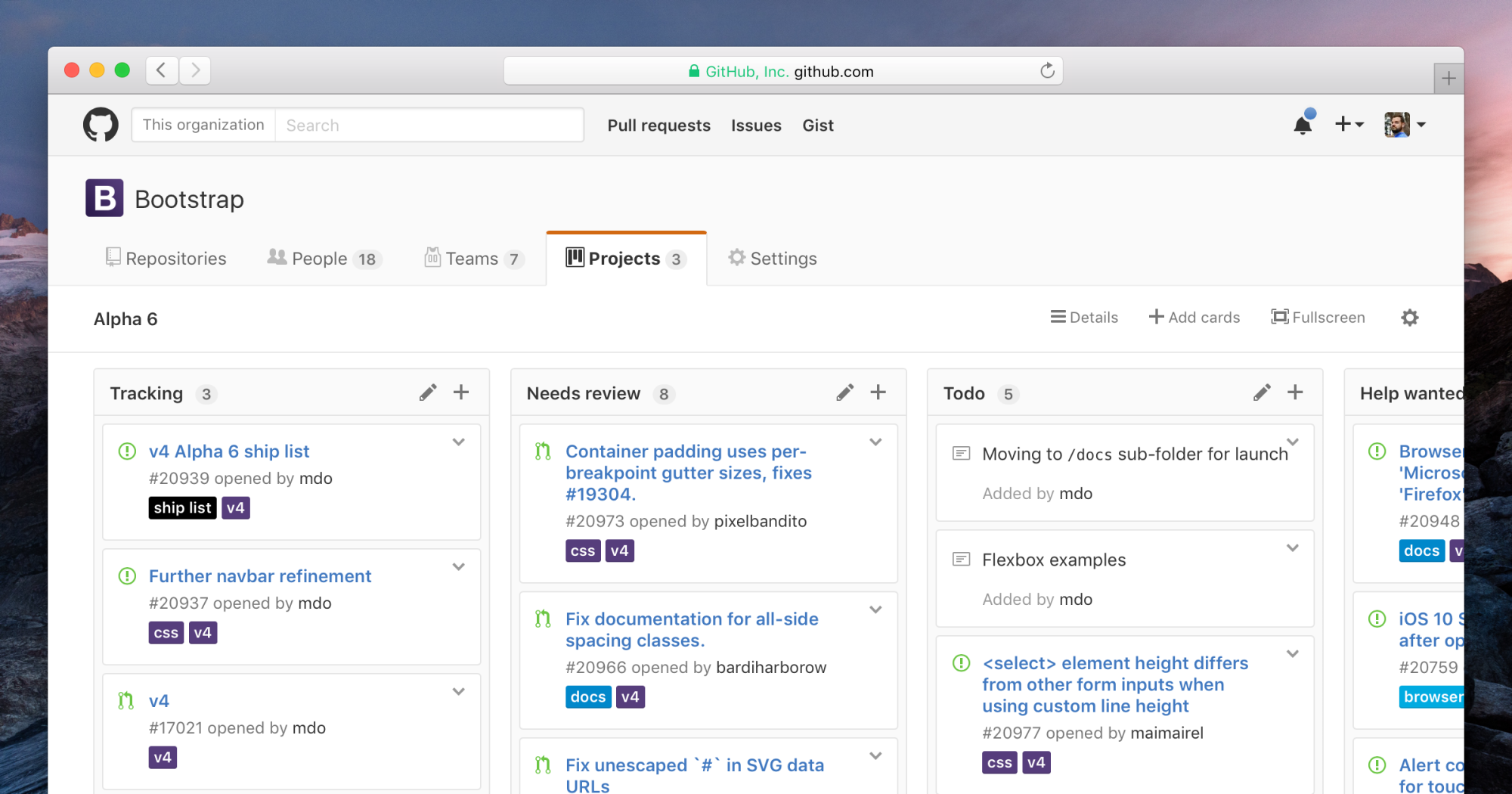
Things I like:
- Most useful when only developers are working in a team.
- Issues are tied to your GitHub repository and there is some bit of automation to track issues.
- When you create new issues — an idea or a bug — you can assign it up to 10 people.
- Labelling issues makes it easy to track issues and helps users stay in the loop when there are changes made to that issue.
- It also offers a kanban view of your Github issues. Kanban is familiar and by far one of the simplest ways to track issues, so that's a huge plus.
Things I wish it had:
- Not a lot of features that make it flexible. In most cases, you would want additional fields to track each issue — this is not possible.
- It offers some bit of automation but generally lacks sophisticated abilities such as adding sub-tasks when you are managing a team spread across verticals since it is built to make a developer's life easy.
3. Airtable
It is essentially a relational database with a spreadsheet UI. You can think of it as Google Sheets on steroids. It gives immense customizability with different types of cells that support nifty features like validation, etc.
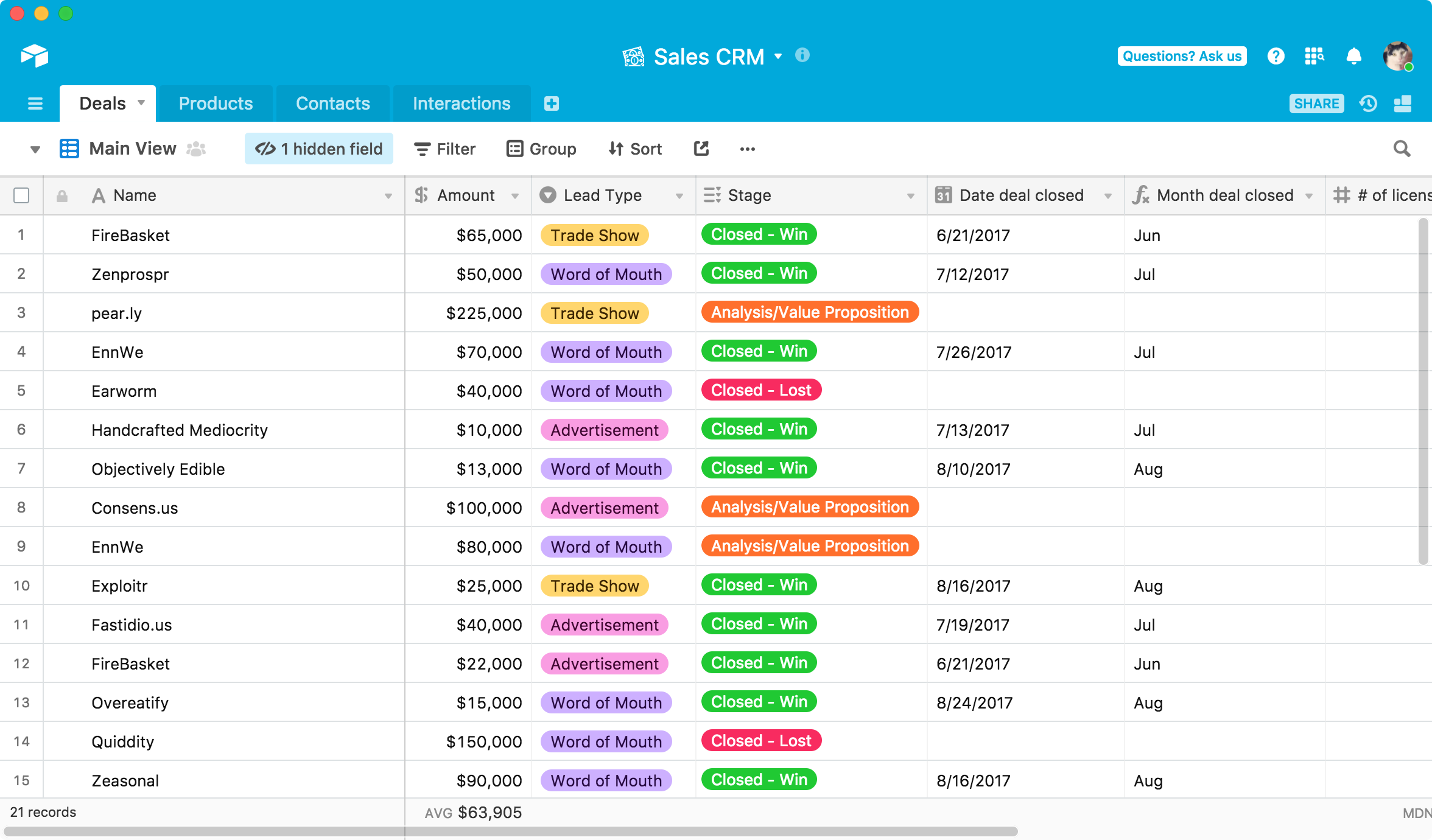
Things I like:
- It is very easy to adapt since a vast majority of people in tech are familiar with Microsoft Excel or Google Sheets.
- The notable value addition in Airtable is that every detail is editable and customisable. You can make it work for you the way you want.
- You can set up "views", "comparisons", custom permissions, create kanban boards.
- It also has an audit log of changes made anywhere.
Things I wish it had:
It's a barebones way of doing project management, and could take a lot of effort to build the workflow as you need — since it's not a project management tool to start with.
4. Trello
Trello is by far one of the simplest tools available and it's built around kanban boards. It's designed for individual or team use and you can shift between workspaces with ease.
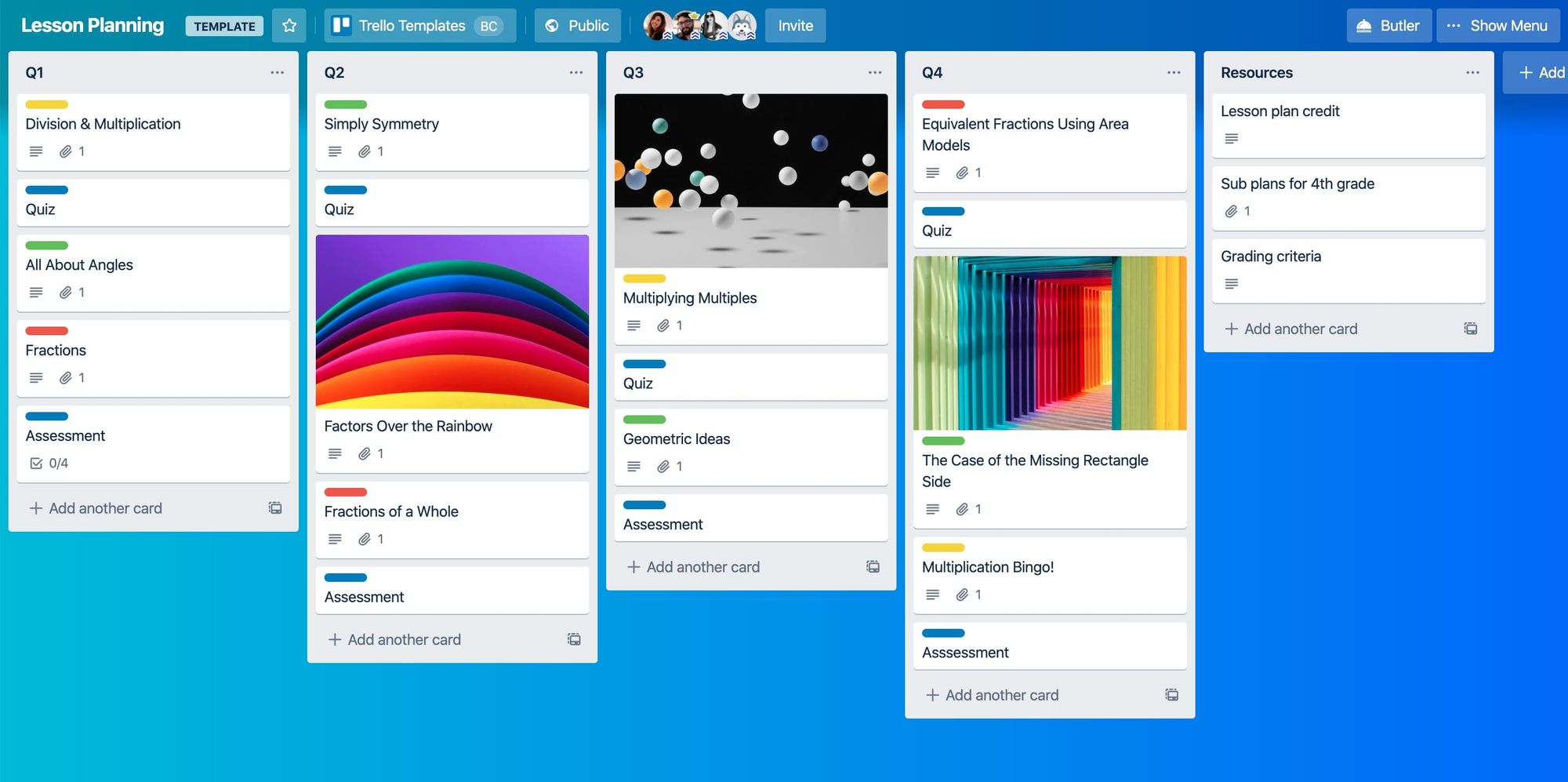
Things I like:
- The free version is versatile enough for individual use.
- The kanban interface is simple and light. It's easy to collaborate with your team members on tasks and see what stage each one is at and use filters and labels to organise well.
- The kanban cards are fairly basic but you can enable power-ups or automate tasks.
- The Butler automation is a powerful feature that can be used to bring automation and insights to your boards.
Things I wish it had:
- A few more features such as better notifications, the option to change the view from kanban, and show clear audit log for edits.
- Support detailed descriptions for cards. Besides, the checklist functionality is fairly basic - no option for sub-tasks that can be individually assigned.
5. Notion
Notion brands itself as an all-in-one collaborative tool for teams. It's an intuitive and super flexible Google Document and is as powerful for individual users too. You cannot go wrong with Notion.
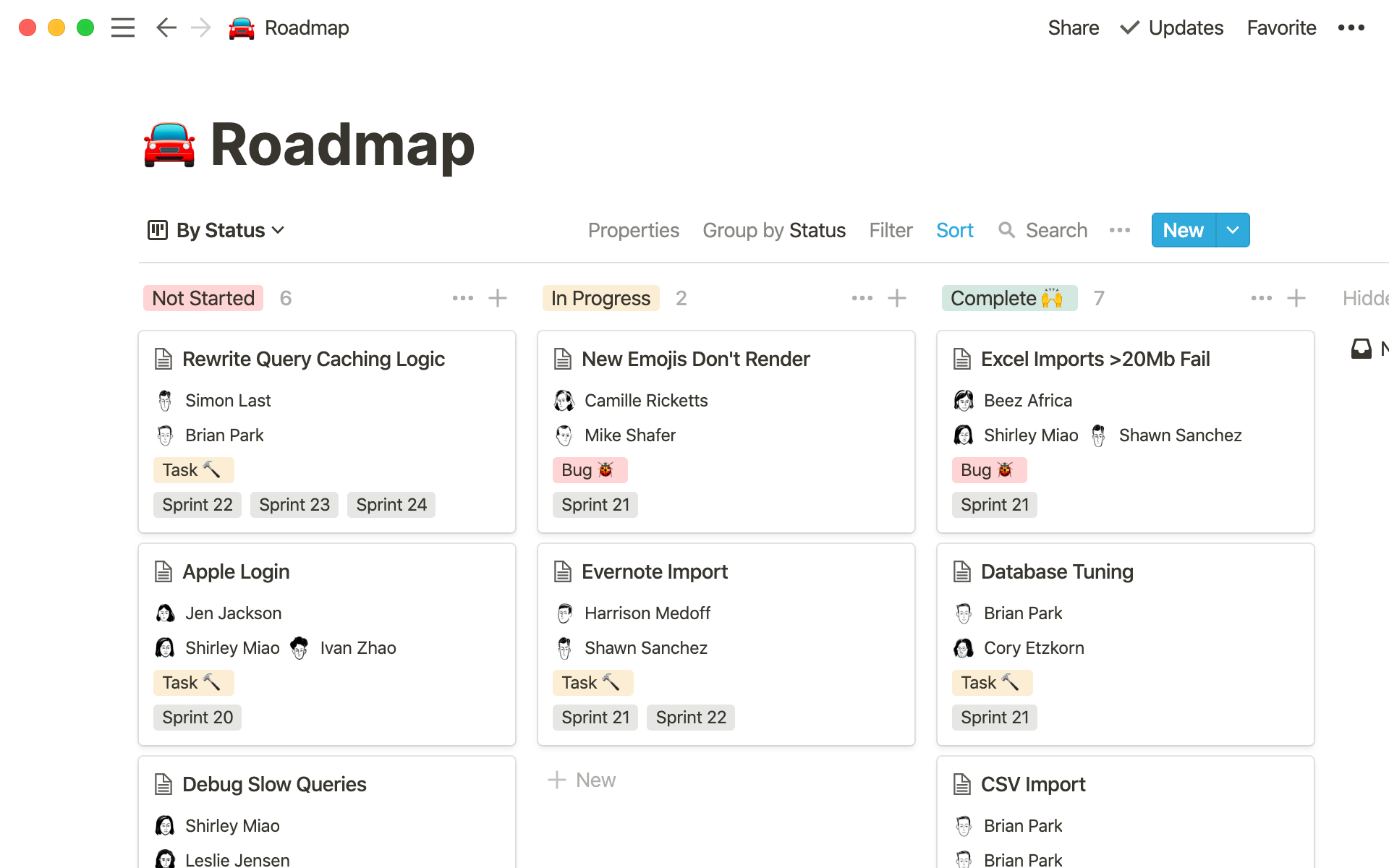
Things I like:
- It supports multiple workspaces.
- On the same page that you write notes, you can do a myriad of different things: add tables, kanban boards, embed pages, add documents, checklist, and more.
- You can also embed files from other sites like Figma, GoogleDocs, InVision, and so on.
- Anything in a team workspace is automatically shared and anyone can make comments, suggest edits, and supports version history to track changes.
Things I wish it had:
- The UI is laggy when it comes to large boards or pages with lots of data.
- It does not support reporting. Notion lets you view content, create content, edit content, and collaborate with your team effectively, but it does not support reporting when handling teams.
