Spiti now supports playlist grouping
Playlist groups on Spiti are based on the visibility of its content, making collaboration with specific team members and the public simple and easy.

Video documentation is popular and has proven to be an effective medium for conveying information. But while it's helpful to have the entire team under one roof for collaboration, finding the right playlist on Spiti and understanding the visibility of each playlist could have been more intuitive.
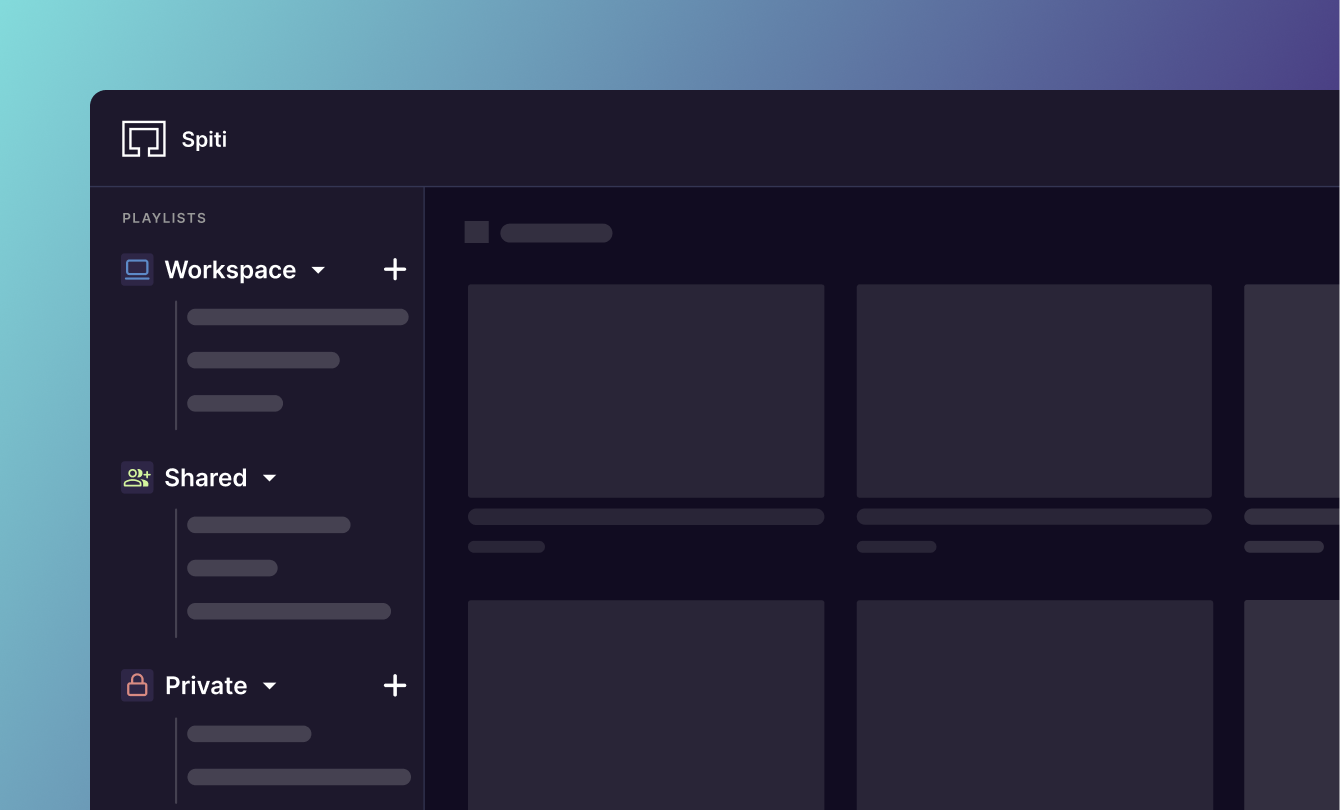
Organize your video content into groups
Playlist groups on Spiti are based on the visibility of its content. Until last week, anyone in your team could access (watch, react, share) any playlist created on your team workspace. That changes today with Playlist Grouping. Think about it like mini workspaces within the primary workspace on Spiti.
Over the past few months, our team has designed and built robust and effective ways to collaborate with all your team members or a selected few team members in a controlled manner or with people outside your organization. Playlists can also be kept private and accessible only to the creator.
Groups and their visibility
Spiti's Video Playlist Grouping feature makes sharing videos with specific team members and the public simple and easy. A clear view to find what you're looking for faster.
Workspace-level playlists
Workspace-level playlists are the very first group on the left panel. Whether your organization consists of 50 people, or 5000, playlists nested in this category are visible to all. Every member of your organization can watch, react to, and comment on any video in these playlists.
You can create a new playlist under this group, add a title and description, and add a sequence of relevant videos. Workspace-level playlists can have all documentation and learning that the entire organization should have access to, such as new employee onboarding, how to access internal tools, company all-hands meetings, internal talks, etc.
Shared playlists
On Spiti, a playlist can be 'shared' in 3 ways:
- Spiti Connect: Securely share a video playlist with another organization or individual. Read more on Spiti Connect.
- Restricted internal access: Privately share a playlist with a few selected team members. E.g.: Monthly goal sync w/ managers, 1:1 w/ team members and leads, design reviews w/ the team, etc.
- Public playlist: Share an entire playlist (not just a video) with an unlisted link. Our users use these playlists in their marketing and demand generation channels.
Shared playlists are visible under the second section on the side panel. Each type of share action is clearly labeled for easy identification.
Private playlists
These playlists are locked and just for you. This section is the third and final group on the side panel. Private playlists allow you to organize confidential meetings or your independent work until you're ready to collaborate with others. When you want to share a playlist from this group, use one of the share options to make it accessible to others.
How to create playlists under each group
To create a
level playlist, click the
button to the top right of the 'Workspace' section in the left panel.
Give your playlist a title and a description. Click 'Save'.
Now the playlist appears in your side panel. Add videos from your library to your new playlist.
To create a
playlist, click the
button to the top right of the 'Private' section in the left panel.
Give your playlist a title and a description. Click 'Save'.
Now the playlist appears in your side panel. Add videos from your library to your new playlist.
To create a
playlist, you must first create it under the 'Workspace' or 'Private' section and then use one of the three 'Share' actions from the drop-down on the top right of a playlist.
Whether you share your playlists with the entire organization or a group or are kept private, Spiti's Video Playlist Grouping feature makes watching internal videos with your team members easy.
Create a powerful, intuitive library for your internal team videos
Keyboard shortcuts for better playback control, auto-transcripts secure collaboration, powerful search, and more.
