Why you should share your Zoom meeting recordings ?
Import and organize your team meeting recordings easily with Spiti.

The primary source of most videos in a company is meeting recordings. A lot of companies use Zoom and Google Meet for their daily meetings.
As the number of Zoom meetings increases, the number of stored videos also increases. You store the useful video meetings on the cloud and share them adhoc — ideally, not the best way to scale your knowledge base and content curation.
At the beginning of a video meeting, someone on the team tries to record the meeting to preserve the meeting recording for future reference. Consider this:
- How many times did you want to rewatch a meeting recording to revisit a specific content?
- How easily could you find what you want in a pile of meeting recordings?
- How easy was it to share and collaborate with your team or someone outside?
What happens to your meeting recordings stored on the cloud?
If your team is on a Zoom Business plan, all your meeting recordings are on Zoom Cloud. If your edition of Google Workspace plan supports recordings, then all your Google Meet recordings will be in a single Google Drive folder. Let's look at what happens over a period of time if you leave these recordings unattended?
Unorganized and cluttered videos folders
Meeting recordings pile up all in one place, leading to a highly unorganized structure that is difficult to manage. Someone in the team often needs to spend time organizing this heap. There will be back and forth between the teams to discuss and revisit topics already discussed, which affects team productivity significantly.
Broken curation leads to broken access
Inaccessibility when needed
Think about the last time you searched for a video on your cloud. How many of the results were useful? How many of those would add value to your team if they had easy access to it? How many were using up storage and eating into your budget? Your problem doesn't stop at just organizing videos. No matter how organized your videos are, users need to be able to easily & quickly navigate through hundreds or possibly, thousands of meeting recordings.
Zero team collaboration
Collaboration on videos through comments and short discussions improve how your team works together, leading to better innovation, efficient processes, and improved communication. As mentioned, most video meeting software act as storage systems for recordings. Your team will not be able to achieve asynchronous learning unless the video meetings tool supports team collaboration.
Build your own powerful team video library
Great practice for effective learning, sharing, and communication within your team is to make all necessary information readily available, including your video content. With remote and hybrid cultures quickly settling in, not just asynchronous communication but also asynchronous learning is critical to how fast you move as a team. That's the first step to creating your own internal dedicated video sharing platform.
Let's compare the usability across Zoom Cloud, Google Drive, and Spiti.
| Zoom Cloud | Google Drive | Spiti | |
|---|---|---|---|
| Organizing | Listed in a linear structure. | Meeting recordings are stored in a folder in Google Drive. |
|
| Team collaboration | Collaboration is non existent. | Users can comment on videos. | Users can like, comment, share, embed, and tag on videos. |
| Sharing videos |
|
Share individual videos through emails or Google Drive links. | With Spiti, you can:
|
| Transcripts, highlights & topics |
|
|
|
| Search and navigation |
|
No support. | Spiti helps you navigate through a video using just text. Think of it as a Ctrl+F but on the video you are watching. |
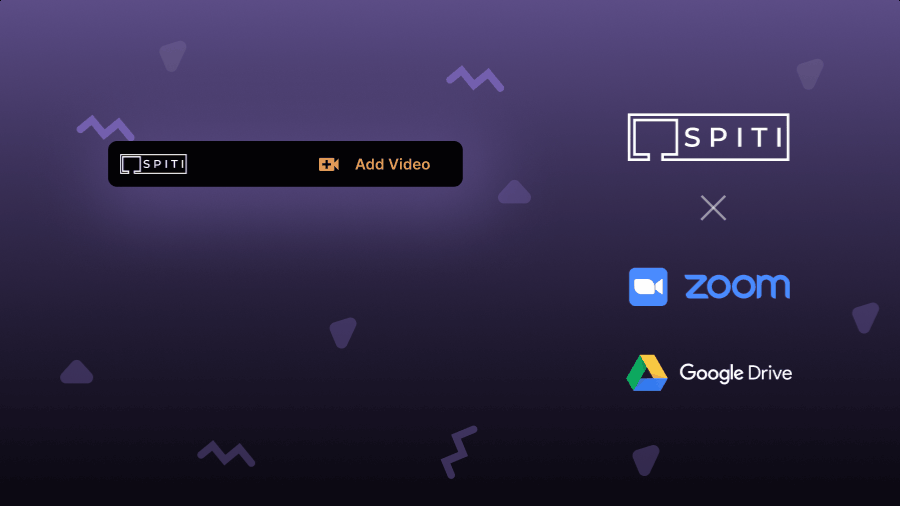
Zoom & Google Drive Integrations — import videos blazingly fast
We built integrations to help you get the most out of your team meeting recordings.
Zoom integration
With our native Zoom integration, you can import any Zoom meeting recording in one click. Want to share an important meeting with someone who was unable to attend? Want to revisit some discussion point? Want to write documentation from meeting discussion points (Pss.. have you checked out auto transcription)?
Simply import that meeting recording to Spiti, add it to a relevant playlist, and let your team mates discover all that important information.
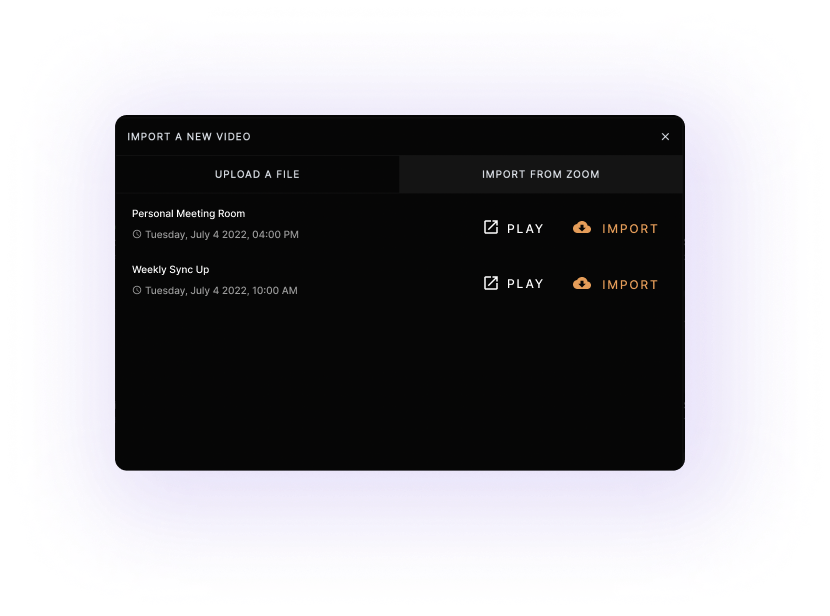
Google Drive integrations
The native Google Drive integration on Spiti unlocks much more. You can not only import all your video meeting recordings but also navigate through your Google Drive folders and import videos from anywhere. It’s pretty neat!
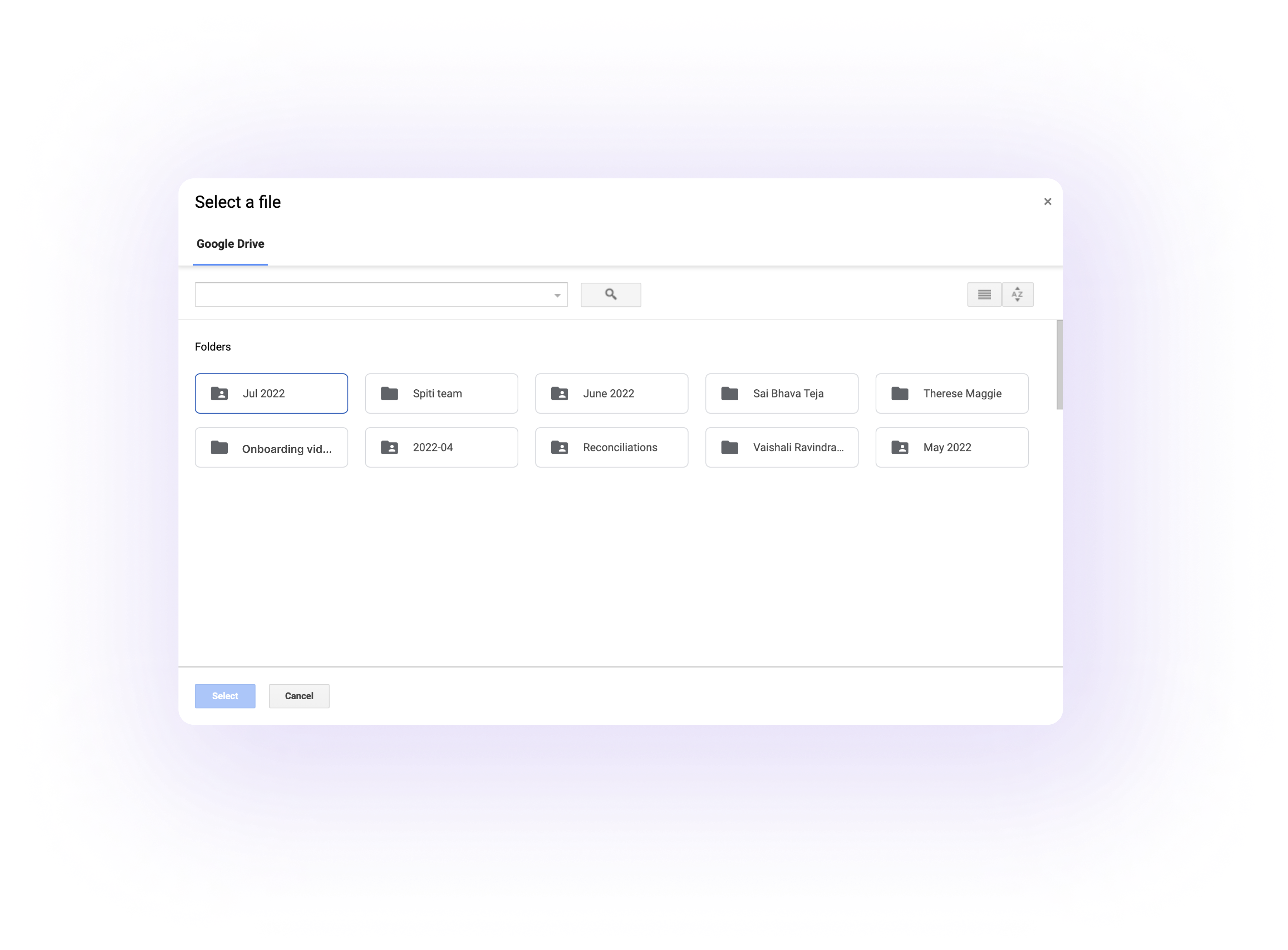
Integrate your apps and instantly pull meeting recordings into your Spiti workspace. Once imported, your videos would feel right at home.
Connect your Zoom and Google Drive to Spiti. These are user-level actions, and every team member has complete control over their respective applications.
If you are looking to use videos as a primary or a secondary source of team documentation, you will need a system that can handle curation and delivery at scale. That's where Spiti comes to your aid.
